If you’re here, that means your online gallery has arrived in your inbox. YAY! Gallery delivery day is the best day. 🙂 First of all— I hope you absolutely love your images! That is always my goal— to create a gallery that evokes emotion & that you are 100% in love with.
Second— you might be thinking- “Now that I have my images, what the heck do I do next?”. Well friend, that’s what I’m here to help you with today. I’m going to break down what you should be doing, rules you should be following, how to avoid mis-placing or losing your images, etc. I’m here to help with #AllTheThings. 🙂
Below you’re going to find answers, tips & advice to alllll the above questions & more.
All about your online gallery
Most of you are probably pretty tech savvy and need no assistance in navigating your gallery, but for those of you who do— this section is for you. Even if you are pretty tech savvy, this just might provide you with some useful insights.
Once you receive an email with a link to your gallery— save that email. Put it in a folder, star it, label it, however you organize your inbox— be sure to keep this email around. If you accidentally delete it, don’t worry— you didn’t just delete your gallery, but do your best to keep it for reference & to keep the link to send to family & friends. The link to share with family & friends will be at the very bottom of the email you receive in the footnotes.
In your online gallery— there are some buttons & navigational tools to be aware of. If you received a wedding gallery, your images are likely divided into 4+ different categories. There will be different tabs at the top of image gallery for you to navigate to these different parts of the day. There are also buttons for downloading, favoriting, sharing, purchasing, going to the “store”, etc.
- The download button will do just that— download your images. It will give you the option to download high-resolution photos or web-sized photos. I always always recommend downloading the entire gallery right away & downloading both options. High-res will take a bit longer to download because those files will be larger. High-resolution downloads are for printing your images. Web-sized photos are obviously for the web. 🙂 I’ll say it again for the people in the back— download both files types of your entire gallery as soon as you get your gallery.
- The “favorite” button (the heart) is going to let you choose your favorites in the gallery. This is a great way to narrow down which images you might want to print, put in an album, etc. Once you have favorited images— you will be able to click the “favorites” button in the tool bar at the top of the gallery & view all of the images you favorited. You’ll also be able to download just those “favorites” if you wanted to.
- The share button will allow you to share the images via email or facebook.
- The “buy” button on an individual photo will allow you to add a print of that image to your cart. You’ll be prompted to choose the size & paper type, etc.
- The “shop” & “store” buttons on the top tool bar will bring you to the store within your gallery. It is such an incredible place to purchase high-quality prints, albums, etc. And it’s super user-friendly because everything is all in one place. You’re easily able to pick & choose images right from your gallery to print or put into an album.
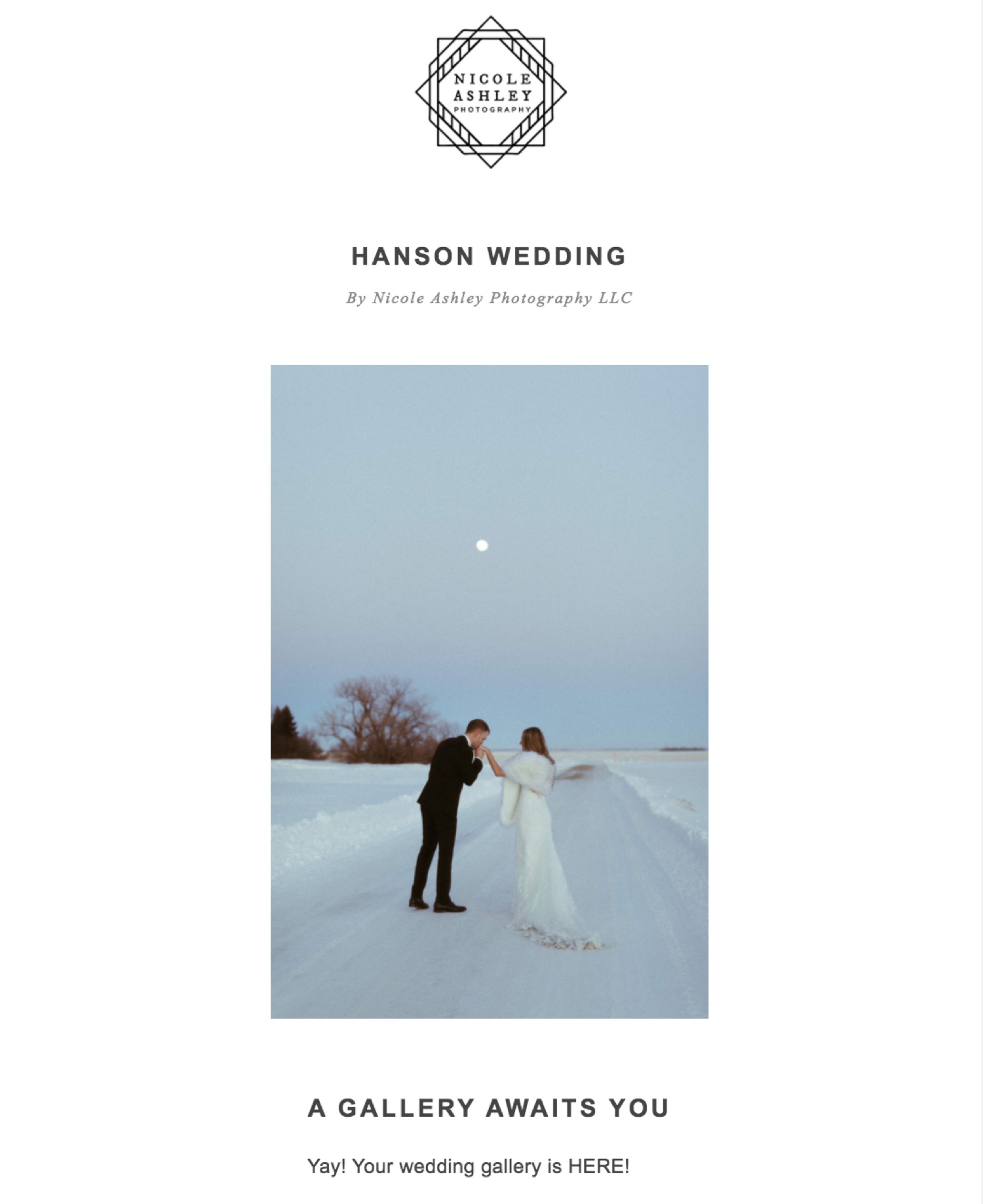
I’ve downloaded my gallery, now what? (Hint: back those photos up, friend!)
Awesome! You got your images downloaded onto your computer. This can take a decent amount of time (especially if you’re downloading a full wedding gallery at high resolution), but it’s so worth it to do it right away. We all know how easy it is to just download a couple favorites right away & then forget about the rest of the gallery for 6 months to a year. Once you have the gallery downloaded, I recommend backing up your images in 2-5 places (depending on your comfort level and also maybe depending on your luck). 😉 Hard drives can fail & USBs can get lost, so here are some places to back-up your images to ensure you have this gallery of memories for ever & ever:
- Your computer. Create a special folder for your gallery & store them there.
- An external hard drive. Copy & paste your gallery onto an external, label it & put it somewhere safe.
- A USB. Same as the above.
- Your phone. Maybe not the entire gallery, but you could keep a folder of “favorites” on your phone to make sure they’re alwaaaays with ya. 🙂
- Purchase “Gallery Backup” via PicTime (the online gallery service I use).
- A cloud-based storage system like iCloud or Google Photos
- PRINT YOUR PHOTOS! Pick a hundred (or more!) of your favorite photos & get those beauties printed.
Some general “rules” to follow
Once you have your images & you’re ready to print them & share them on social media, there are a couple things I ask of you.
- Do not print anything other than the high-resolution files. This is to ensure the best quality print.
- Do not print or post any screenshots of the images. Again, the quality will be compromised by taking a screenshot.
- Please tag me when you post on social media. On Instagram, I’m @nicoleashleyphoto and on Facebook, you should be able to tag “Nicole Ashley Photography.” (Sometimes FB makes it difficult to tag— if you have issues, don’t stress about it!)
- Please don’t crop, edit or put any sort of filters on the images. Each image has already been carefully edited by yours truly. 🙂 There are exceptions to cropping. Certain print sizes will need a slight crop and the square crop on social media is just fine.
- Note that it IS ok to put text over the images for certain things like thank you’s, announcements, save the dates, etc.
Yay! That’s it friend. It might seem a bit overwhelming, but once you download your photos & have them backed up— you will feel so much better! 🙂 Enjoy your gallery!
If you’re curious about printing your photos— here is a blog post I wrote all about printing your images & why printing through a high quality printer is so, so worth it.

COMMENTS +